
Samsung is continuing to play the tablet game by releasing two new Galaxy Tab products. The Samsung Galaxy Tab S7 and S7+ offers an LTE-enabled tablet with a large screen that’s loaded with all the tools you need to unleash your creativity, immerse yourself in entertainment and
take your productivity to the next level.

The improved design makes the tablet even more modern and sophisticated. It’s not boring at all! The Tab S7 comes in Mystic Black and Mystic Silver while the Tab S7+ will have Mystic Bronze and Mystic Black.

The new Galaxy tablets come in two sizes. The Galaxy Tab S7 comes with a 11.0” TFT display with 2560×1600 resolution while the Tab S7+ has a bigger and better 12.4” Super AMOLED display with a higher resolution of 2800×1752. Both displays support 16:10 aspect ratio picture. Combined with quad speakers sound by AKG, these displays offer you an immersive cinematic experience from the comfort of your couch. With up to a 120Hz refresh rate, you can enjoy smooth scrolling when scanning through your social media feed.
The Galaxy Tab S7 and S7+’s unrivaled productivity features are powered by the latest Qualcomm Snapdragon 865+ processor. The processor’s CPU, GPU and NPU deliver enhanced performance, ensuring that multi-
tasking and videoconferencing is seamless when you’re on the clock, and playing a high-quality streaming game when you’re unwinding with friends after work is easier than ever.
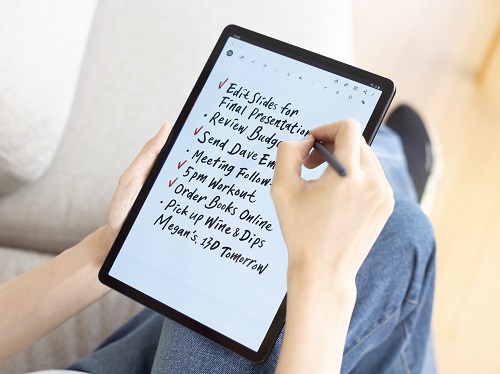
Building on almost a decade of design and technical innovation, Galaxy Tab S7 and S7+ come with an improved S Pen right in the box. Engineered with a rounded form factor and an elongated tip, the S Pen offers a natural writing and drawing experience. Combined with the display’s refresh rate of up to 120Hz, the S Pen’s biggest leap in responsiveness 1 to date reduces lag significantly, allowing you to write with life-like precision and accuracy when you’re taking notes during an important call.
The all-new Samsung Notes is a powerful complement to the upgraded S Pen. Just like the newly announced Samsung Galaxy Note20 series, you can elevate your note-taking on the Tab S7 and S7+ with easy PDF import and annotation, as well as the ability to write, type and draw in the same area. Samsung Notes also features Audio Bookmark, which allows you to record lectures or meetings while you write, and then sync the two together. Easily navigate lengthy lecture recordings by tapping on a sentence and automatically jump back to the corresponding audio timestamp. 2 With the Samsung Notes syncing feature, you can quickly access and manage your Samsung Notes on your Galaxy Note20 and Samsung PCs. If you’re out running errands, you can easily jot down a note on your Galaxy Note20 when inspiration strikes and then pick up right where you left off when you return home to your Galaxy Tab S7 and Tab S7+.

Today, as we switch back and forth between drafts, calls and spreadsheets at a moment’s notice, multi-tasking is critical. Enhanced Multi-Active Window on Galaxy Tab S7 and S7+ now lets you open and run up to three apps simultaneously, so you can take video calls, monitor email and take notes all at once. With App Pair, you can even combine up to three apps together for simultaneous launch to save time when you’re in a hurry. The Galaxy Tab S7 and S7+ also come with edge screen, similar to the feature on
Galaxy smartphones, providing quick access to your most used apps.

If you want to experience a PC-like interface on your tablet, you can use the improved Samsung DeX, with Samsung’s versatile Book Cover Keyboard 3. This upgraded keyboard comes with an added line of intuitive function keys 4 , a larger touchpad and several new angles, so that you can comfortably write, type and sketch when you’re away from a desk. The latest One UI brings a streamlined taskbar to Samsung DeX. With the addition of screen zoom support and font sizing options, you can customize Samsung DeX to suit your preferences. After snapping a window to the right or left of the screen, your most recent apps appear so you can quickly choose and launch your preferred tool. If you need to present to a group, you can wirelessly connect your tablet to compatible TVs.
Samsung’s close partnership with Microsoft brings big benefits to Galaxy device users. Quickly sync your Samsung Notes with Microsoft OneNote and Outlook, so you won’t miss a single memo you left on your Galaxy Note20 while working with the Galaxy Tab S7 and S7+.

Whether you are a professional creator or simply enjoy drawing during your downtime, the Galaxy Tab S7 and S7+ have all the tools you need to express yourself fully. Simply grab the S Pen and let your imagination run wild on popular creativity apps. Available for the first time on an Android tablet, the popular drawing app Clip Studio Paint is the preferred platform for digital artists and comes preloaded on the Galaxy Tab S7 and S7+. A six-month free offer to Clip Studio Paint EX, the premium version of the app, will be available as an exclusive to all Galaxy users. This version will give you access to advanced design features, including multi-page management, the ability to extract lines from 3D data, and more.

The Samsung Galaxy Tab S7 will retail for P47,990 while the Tab S7+ will have a price of P63,990.
For more information about Samsung’s latest Galaxy devices news.samsung.com/galaxy or www.samsung.com/ph.





