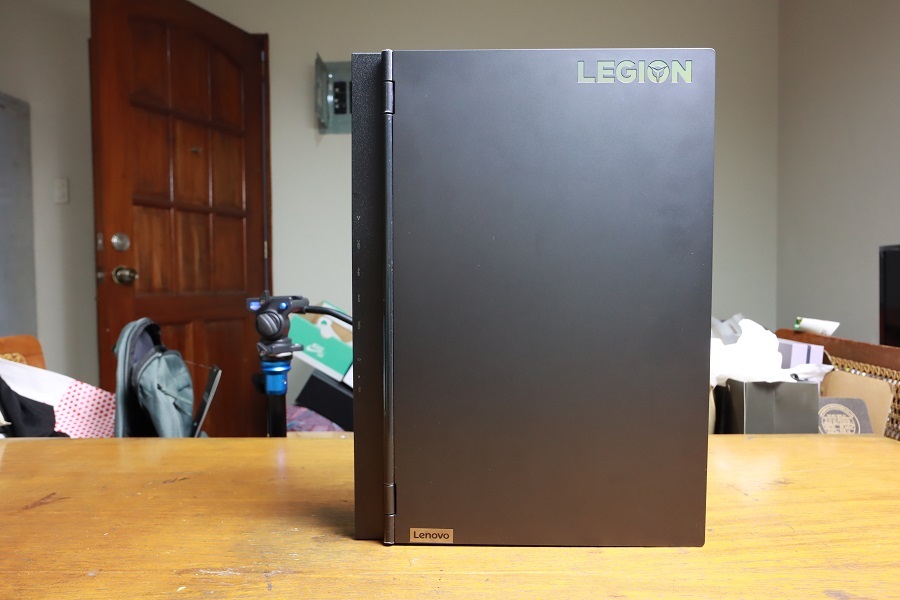
Last September, we wrote an article on why we are interested to review the Lenovo Legion 5. First, I became a fan of AMD Ryzen’s 4th Gen processor and wondered how it would fare with a Legion gaming laptop. Second, I liked the cooling thermals of the Legion 5i I reviewed last month and I want to know how it could handle AMD’s newest processor. Lastly, if the first two passes my requirements, I am hoping that the price would be competitive. I will tackle these things in my Lenovo Legion 5 Review and share my thoughts about it.
| CPU | AMD Ryzen 5 4600H |
|---|---|
| RAM | 8GB DDR4-3200 |
| GPU | NVIDIA GeForce GTX 1650 4GB GDDR6 |
| Storage | 512GB SSD M.2 PCIe NVMe |
| Display | 15.6" Full HD (1920x1080) 120Hz IPS |
| Ports | 4 x USB 3.1 Gen 1 Type-A ; 1 x USB 3.1 Type-C DisplayPort; 1x HDMI 2.0; RJ45 Ethernet; 1x 3.5mm headphone jack; 1x Kensington lock |
| Connectivity | WiFi 6 802.11ax; Bluetooth 5.0 |
| Webcam | 720p |
| Operating System | Windows 10 |
| SRP | P56,995 |
THE LOOKS AND FEEL

It’s like deja vu again being in front of the Lenovo Legion 5 after reviewing the Legion 5i last November. The design of the Legion 5 is very similar to the Legion 5i and nobody would notice it unless somebody checks its internals. The body is made of plastic but it is hardly noticeable thanks to its soft-touch texture making it feel premium.

Dimensions of the Legion 5 are also exactly the same as the Legion 5i’s. It has a thickness of 23.57mm when opened and 26.13mm when closed. The left side has a USB 3.1 port and a 3.5mm headphone jack while the other side also has another USB 3.1 port. These ports were strategically placed on each side so you can quickly transfer files with flash drives or external drives.

The extended rear of the Legion 5 has more ports that include an RJ45 port, USB Type-C, two more USB 3.1 type-A, HDMI and the power jack. I liked the way Lenovo thought of placing these ports at the back which can be organized easily as well as not have any obstructions on the side of the laptop while working or gaming.
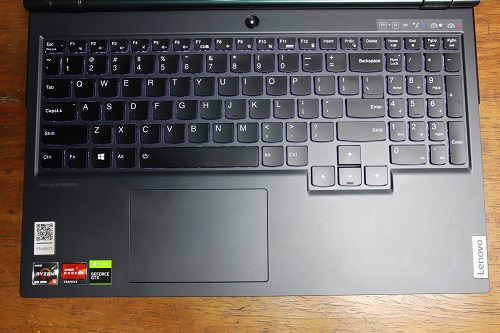
Like previous Lenovo laptops I have reviewed before, I find joy using the Legion 5’s keyboard. Key travel is pretty decent and I could type for hours. You can definitely play games with this type of keyboard. Only thing it doesn’t have is RGB. I tried to look for it in Lenovo’s Vantage software but it seems there’s no option for it. While this may disappoint gamers, those who want to use it for work will not have to bear the RGB lighting.
THE DISPLAY

The Lenovo Legion 5 has a 15.6″ Full HD resolution IPS display. I appreciate the slim bezels which not only gives the laptop more screen real estate, but also makes it look modern. Also, thank goodness they brought back the webcam back to the top of the screen. In the Y740, they used to place it at the bottom which annoyed a lot of users because their nostrils are seen more than their faces. Lenovo values personal security so if you feel that an app is prying on you through its webcam, you can simply slide its cover for instant privacy.

The display offers 100% sRGB which should be good news for graphic artists needing a gaming laptop for work. Other gaming laptops in this price category (some even more expensive) don’t offer this wide range of color gamut. Colors are bright and excellent whether for work or for entertainment.

There are other variants with 144Hz refresh rate but what we got is 120Hz which personally I think is just fine. It’s still better than 60Hz displays and there’s hardly a difference between having a 144Hz and 120Hz screen refresh rate. Playing FPS games like Overwatch, Counterstrike: GO and VALORANT were ultra smooth as expected on the Legion 5.
THE PERFORMANCE

As I’ve mentioned earlier, the Lenovo Legion 5’s processor made me interested to review this gaming laptop. I was impressed with the AMD Ryzen 4th gen processor in another gaming laptop I’ve reviewed before and I wanted to see how it will perform with the Legion 5. The variant that I have has an AMD Ryzen 5 4600H processor with an NVIDIA GeForce GTX 1650 graphic card. Not the strongest combination, I know, but for its price point it is definitely a good deal for users who are new to gaming or simply need a reliable laptop they can use for graphic work.
Here are the benchmark results:

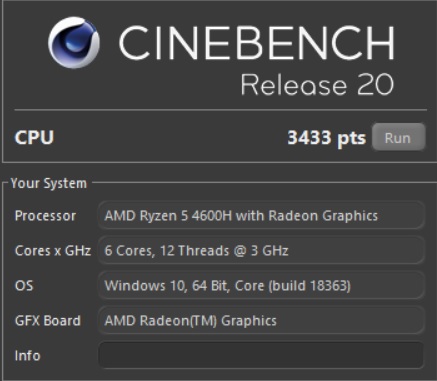

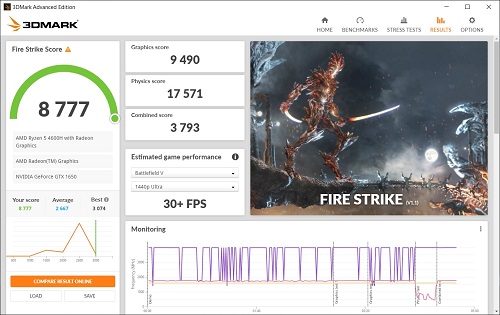
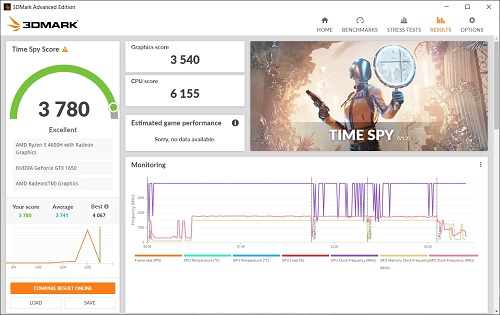
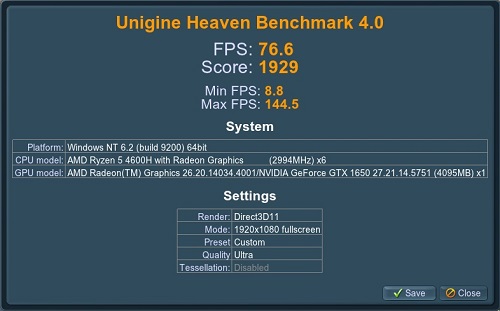
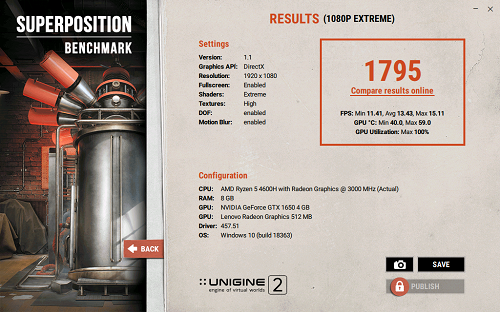
Benchmark scores garnered by the AMD Ryzen 5 show a lot of promise. If I don’t have a budget to buy a Ryzen 7 gaming laptop, a Ryzen 5 would be a good alternative. On the GPU side, this is my first time to use the GTX 1650 GPU and though I already had expectations that the graphic benchmark scores would be low, the results where a lot lower than what I’ve expected.
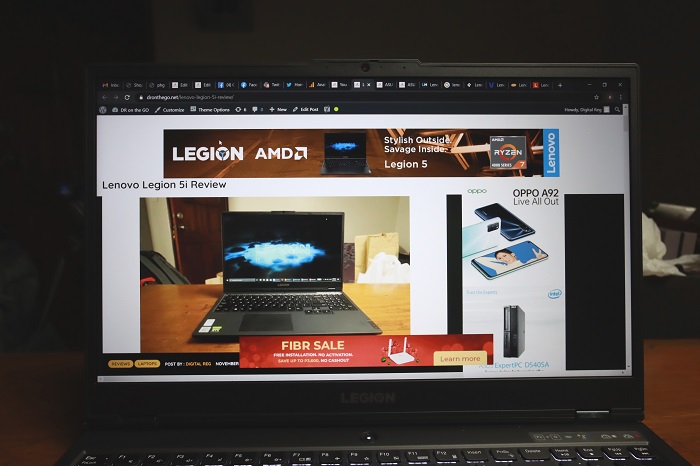
Since I have reviewed two Legion gaming laptops in a span of one quarter, I felt I am already at home gaming with the Legion 5. I used the Lenovo Legion 5 review unit for office work, blogging, photo and video editing, and of course play games. There is no question that the Legion 5 is very much capable doing everyday tasks at work. I normally have at least 15 tabs open in the Chrome browser and I can go even more than 21 without any hiccups. It only has 8GB of memory, which is a minimum for a gaming laptop you have the option to add another 8GB of RAM and double the memory. The SSD can also be replaced too for a larger 1TB storage. However, we suggest to consult with the store or with a Lenovo service center representative before doing an upgrade.

I play two FPS games these days: Overwatch and VALORANT. I averaged 87 fps on Overwatch with Epic settings and around 150 on VALORANT. I noticed that fps on Overwatch’s Epic settings is much lower than what I got with the Legion 5i which has a more powerful NVIDIA RTX 2060 GPU. However, given the price point of the Legion 5, it is understandable that it would have the least powerful GPU built-in to attract entry-level gamers. Don’t get me wrong, the Legion 5 with GTX 1650 can still play most AAA games, but I strongly suggest to lower down the graphic settings to make them playable.
Aside from its keyboard, I became a fan of Lenovo’s Coldfront technology after my experience with the Legion 5i. Most gaming laptops tend to get really hot even after less than an hour of gameplay. Coldfront 2.0 addresses this issue by making the Legion 5 cool and quiet, whether I’m editing a video with heavy graphics or playing games at their highest video settings for hours. I averaged 59 degrees Celsius on VALORANT and 65 degrees Celsius on Overwatch in Epic Settings. This is really, very impressive! Thermals were already adjusted to Performance Mode and I didn’t hear any noise on the fans nor feel any heat on the keyboard.
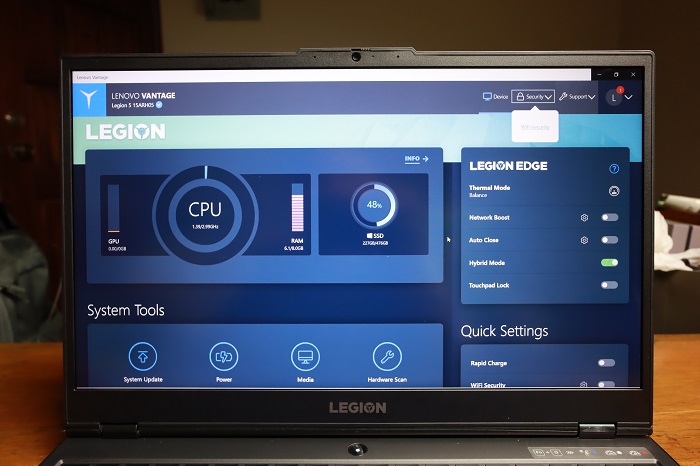
I’ve been forgetting to discuss LENOVO VANTAGE for a while now so I’m going to include it in this review. VANTAGE is your go-to application to know more about your gaming machine as well as how you can tweak it to maximize its performance. It shows the CPU, GPU and memory load, and SSD storage capacity. Aside from those, you can tweak the Legion 5 with its thermal mode, network boost, hybrid mode and access quick settings to charging, WiFi and Dolby Sound. Lenovo has done a good job with VANTAGE but I think they can improve it by including CPU and GPU temperatures along with the CPU and GPU load so that users will be aware of the their Legion 5’s temps.
THE BATTERY LIFE
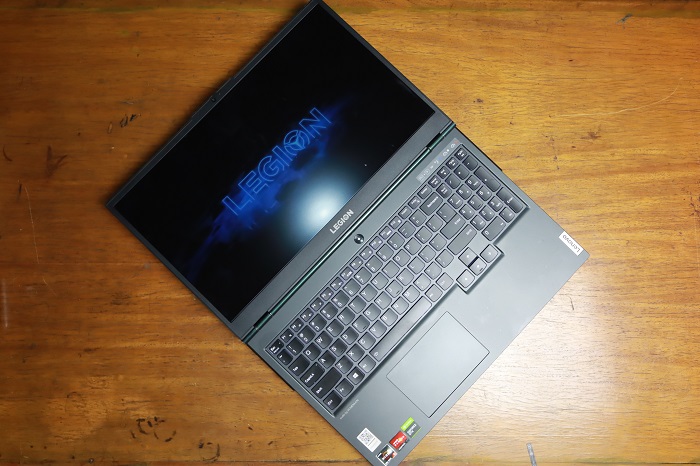
I normally don’t have high expectations when it comes to a gaming laptop’s battery life, especially with a 15″ screen, but after my experience with the Legion 5i, I have hoped that the Legion 5 would even have better battery life. My Lenovo Legion 5 review unit is equipped with a 60Wh battery and surprisingly, it surpassed 7 hours unplugged with Hybrid Mode On, Thermals set to Quiet Mode and screen brightness set to 50%. People who are looking for a gaming laptop with a long battery life to be used for work like typing documents or light graphic design will certainly appreciate this. Of course, you can still game without being attached to the power brick, but battery life would be much shorter. Also, you will not be able to utilize your graphic card resulting to slower framerates.
DR’S CONCLUSION
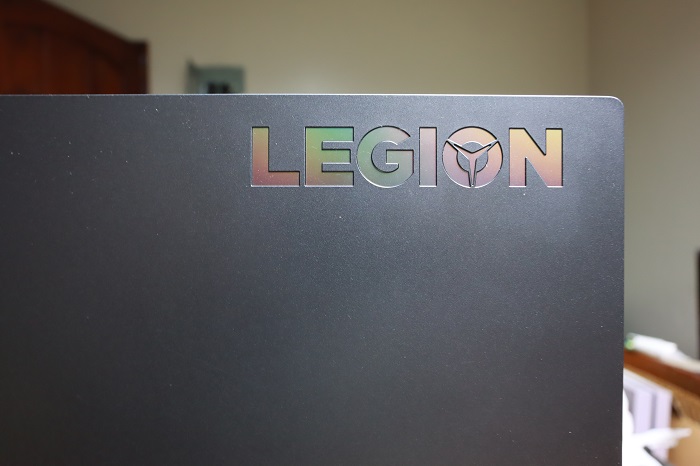
I am very impressed with the Lenovo Legion 5. The AMD Ryzen 5 4600H processor handled everything exceptionally and with Coldfront 2.0, I hardly felt any heat in the gaming laptop even after hours of playing. The unexpected long battery life is a bonus for me too! The suggested retail price of P56,995 is a very good price for this variant which I will highly recommend for entry-level to casual gamers and digital artists who need this kind of machine for their graphic design work.
PROS:
- Good build quality
- Soft-touch texture
- AMD Ryzen 5 4600H is impressive!
- Thermals are great! Never reaches 70 degrees Celsius
- Long battery life
CONS:
- Laptop is a bit thick
- Power brick is large
- LENOVO VANTAGE lacks CPU and GPU temperature
More information about the Lenovo Legion 5 can be found at the Lenovo Philippines website.





