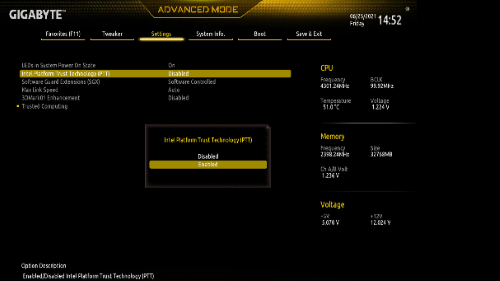Here’s an announcement on select Gigabyte Motherboards features BIOS TPM 2.0 Function for Windows 11 Upgrade. For those wanting to try out the developer’s preview of Windows 11, (Trusted Platform Module) TPM 2.0 can be turned on from the BIOS. The following series motherboards have the setting included:
Intel motherboard lineup:
- X299
- C621
- C232
- C236
- C246
- 200
- 300
- 400
- 500
AMD motherboard lineup:
- TRX40
- 300
- 400
- 500
These motherboards with the indicated chipsets are TPM 2.0 function ready. These boards can pass the the upgraded Windows 11 OS verification.
Windows 11 is the latest operating system from Microsoft®. It features dozens of exciting new functions including Android APP support to effectively improve productivity, system security, and gaming performance. However, most users might be confused with Windows 11 requiring TPM 2.0 support; thinking they need a TPM module on board for Windows 11 upgrade.
In fact, TPM 2.0 hardware (module to plug onto the motherboard) is not a must to pass TPM 2.0 verification. GIGABYTE Ultra Durable™ Motherboards are not only known for their world-renowned durability, but also play a leading role in product design, especially when it comes to the TPM 2.0 support in the BIOS. GIGABYTE Intel® and AMD motherboards can pass the TPM 2.0 verification of the Windows 11 by simply enabling the TPM-related function in the BIOS. On Intel® X299, B250 chipset and above platform, it is be the Platform Trust Technology (PTT). And it is called fTPM function on the AMD AM4 and TRX40 motherboards. By changing this advanced BIOS setting, GIGABYTE motherboards can pass the TPM 2.0 verification of Windows 11 to prevent TPM 2.0 support becoming an issue to users during their system upgrade.
The Windows 11 will be coming later this year, user can check for the compatibility and minimum system requirements via Microsoft® website. Certain features may require specific hardware and CPU support, please see details on system requirements.
Windows 11 CPU Support List, please check:AMD Processors / Intel Processors
To learn more about GIGABYTE motherboards: https://www.gigabyte.com/Motherboard
Writer’s Note:
While Windows 11 Developer’s Preview is widely available through Windows Update after signing up to the Insider Program, it is best practice NOT to use the Developer’s Preview for Daily Use (Production). As Windows 11 is still in development, bugs may end up wrecking the installed Operating System. It is best to test/try Windows 11 on an extra machine meant for development or testing; or on a Virtual Machine.