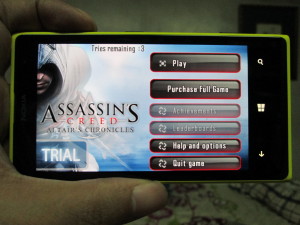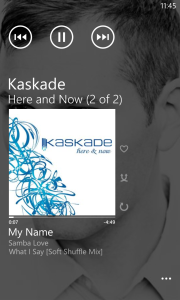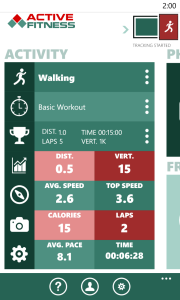Christmas season was supposed to be a break for me from all the neck-deep product reviews I’m doing.
That plan immediately changed when I was given a call by Nokia Philippines and asked me if I was interested in reviewing their flagship smartphone, the Nokia Lumia 1020. I made sure if I heard it right, if it was just a loaner or if they’re already giving it as a gift. 🙂 Well, I had the privilege of reviewing it for 3 weeks so that was like a Christmas gift to me.
SPECIFICATIONS:
OS: Windows Phone 8 (Upgradeable to Lumia Black)
Processor: 1.5 GHz Qualcomm MSM8960 Dual-Core Krait Snapdragon
Display: 768 x 1280 pixels, 4.5 inches
Wireless Connections: 4G LTE, HSPA+, WiFi 802.11 a/b/g/n, Bluetooth 3.0, NFC
Memory: 32 GB Internal Storage, 2GB RAM
Connectors: MicroUSB
Camera: 41 Megapixels Carl Zeiss optics with OIS (Optical Image Stabilization), Xenon and LED flash (Main), 1.2 Megapixels (Front)
Battery Capacity: 2000 mAh Li-Ion (non-removable)
SIM Card Slot: Micro-SIM
SRP: Php35,650.00
THE UNBOXING
The package I received contained the Nokia Lumia 1020, Micro USB Cable, Charger head, a pair of in-ear headphones and some manuals. This package though contained an extra accessory – the Nokia Camera Grip. I’ll explain more about it later. The Lumia 1020 is available in 3 color variants: Black, White and Yellow which is what I’ve used in my review.
SOLID NOKIA HARDWARE
This is the third Nokia Lumia I have reviewed so far and after all these years I am still impressed with Nokia’s hardware. It may be a bit thick at 10.4 mm in the era of 6mm slim smartphones, but holding the solid structure of the phone gives me confidence that this premium device would last for years. Wrapped around the Lumia 1020’s body is a polycarbonate material with a matte finish. It gave me a better grip on the Lumia 1020 compared to the slippery aluminum-covered Nokia Lumia 925 I’ve used a few months ago. The screen is scratch resistant thanks to the 3rd generation of Corning Gorilla Glass and the screen still looked brand new even when it suffered a couple of accidental falls on the ground.
In short, I love holding the Lumia 1020, and enjoyed being a show-off for holding the best damn cameraphone in the world!
PERFORMANCE
The Lumia 1020 worked very well as expected during my 3 weeks of usage. Hardly I experienced any crashes on the device even with all the applications I installed recommended by Nokia. The 2GB of RAM on the Lumia 1020 may be more than enough to handle the opened apps, but I’m just glad that Nokia included this amount of memory.
The sound quality on the Lumia 1020 was great and it compelled me to transfer more songs than what I usually do on my review units. The popular Nokia ringtone even at sound level 15 (out of 30) was still audible whenever the phone was inside my pants pocket. On the video side, I watched more TV shows on the the phone than usual thanks to its pretty AMOLED display. 32GB of storage seems to be a lot to house all your files including music and video but I think Nokia should still have included expandable memory. The main feature of this phone is its camera and maximized settings would result to larger image files. That 32 GB would be filled up in no time.
Again, my readers may ask why did Nokia only include a dual-core processor in the age of Quad-Core (and even Octa-Core). The Windows Phone platform doesn’t support these kinds of processors yet, and honestly speaking, there’s no need for it as of the moment. As I’ve said, the smartphone responded well enough to my needs. I still used it with gusto even after getting my brand new iPhone 5S 64GB from Smart during my 3rd week of usage. I even waited for Nokia’s call for me to return the phone before I started using the one-week old iPhone. That’s how much I enjoyed reviewing the Nokia Lumia 1020.
WINDOWS PHONE 8 AND NOKIA APPS
And now we reached the part where everybody thinks the problem of the Windows Phone platform is the lack of Apps. Yeah, yeah, yeah, we all know that iOS and Android have more apps than Windows Phone. I used to complain about the same thing until I learned the major apps I’ve used on the iPhone and Android phones are now available on Windows Phone. I got stuck in traffic once and thought of downloading Waze, and waddya know, it’s finally available! I rely so much on Viber and I was delighted to find out that they also have a Windows Phone app. Other Instant Messaging apps that I use like LINE and WeChat are also on the Windows Phone bandwagon. And unless you’ve been living under the rock, Instagram became available to the Windows Phone Marketplace last November.
More well-known apps are joining the Windows Phone platform soon. Who knows, maybe your favorite app is also included.
Nokia also promotes other apps that may suit your needs or act as alternatives to your favorite apps in other platforms. One of those apps I’ve downloaded was Active Fitness which let me track my walking exercise. I’ll be discussing more about these apps in the next couple of days.
Few popular games are on board the Windows Phone platform but at least they have Xbox Games! A lot of them are on trial and the prices are in fact, reasonable! With the Lumia 1020, I played a couple of games like Batman Arkham City and Assasin’s Creed which I enjoyed a lot.
CAMERA
What makes the Lumia 1020 very distinct is the large black camera cover found at the back. Why so big, you ask? It’s because this is where the most talked about feature of the smartphone is found – the mighty 41 Megapixel camera. Found under this massive black cover are six lenses and Xenon Flash which are supported by Nokia’s camera software. Users with advanced digital photography skills can take advantage of Nokia’s Pro Camera App to adjust settings such as ISO, shutter speed, etc. Casual users who think they will be overwhelmed by these features can just set their camera to basic settings and still take fantastic photos.
I am not a fan of flash photography so all of the photos I’ve taken relied on natural light. Here are some of those photos:
This photo on the other hand was taken with Lumia 1020’s flash turned on. I didn’t expect this to turn out really well.
I have also uploaded several more photos on the DR on the GO Facebook account. Feel free to check out all the other photos on my FB page: https://www.facebook.com/media/set/?set=a.237545119750250.1073741830.162789950559101&type=1&l=cfc503269a (Oh, and please LIKE the page as well 🙂
Based on my tests, I can say that the Lumia 1020 outshoots the other top phones I’ve tested in the past months. It takes excellent photos especially on low-light conditions as you can see in my sample photos. There are some that aren’t perfect, but that’s because I was on Auto mode most of the time. If you happen to own one or have an opportunity to test the Lumia 1020, take time to use the Nokia Pro Camera app to your advantage.
In my book, this is the most bad-ass cameraphone that is available in the market right now .
THE NOKIA CAMERA GRIP
Attaching the Nokia Camera Grip to the Lumia 1020 will turn the smartphone into a DSLR. Holding the Camera Grip with the Lumia 1020 makes me feel like I’m using a standalone digital camera. The shutter button is responsive and I’m able to take better photos with it. I noticed less shakes on my photos compared to using the Lumia 1020 without the Camera Grip.
Hobbyists can make use of the camera grip’s tripod mount with their tripods for still photography or video recordings. In a recent baptism ceremony, we used my friend’s monopod and attached it to the Lumia 1020. I set the timer and we were able to take group selfies in a jiffy.
The Nokia Camera Grip also provides extra battery power to the Lumia 1020. I averaged around an additional 20% on my battery meter which is not bad at all. The Lumia 1020 can still function normally even with the grip installed, though it may feel awkward to use especially when making calls.
4G CONNECTIVITY
I think this is also essential when you have the best cameraphone with a 41 Megapixel shooter. LTE connectivity can let the user not only download large files with the fastest speed available by the networks, it can also let the user upload photos fast to websites, emails and social networks.
Since SMART is my preferred network throughout the years, I used the Speedtest app to check out my LTE speed.
Best photo quality uploaded via LTE. That’s how we should roll these days!
BATTERY LIFE
Nokia included a 2000 mAh battery capacity with the Lumia 1020. With 4G LTE always on, I averaged around 13-15 hours of battery life. Without LTE on, I can go as far as 18-20 hours. Internet Sharing on while on 4G can drain the battery in 6 hours.
DR’S CONCLUSION
This must be Nokia’s finest work in their Lumia lineup and as a flagship device, it comes with a premium price. SRP of the Nokia Lumia 1020 is Php 35,650 but it comes with a Nokia Camera Grip that retails for around Php 4,000.00. Pricey, I know but if you’re after high quality photos, the Nokia Lumia 1020 is worth it. Some of you may remark, “I’d rather buy a DSLR instead!” Really? If you’re going to take photography seriously, go right ahead. For the benefit of those people wanting a smartphone that can provide DSLR quality photos, don’t look for any other smartphones and just get the Nokia Lumia 1020.
YAYS:
- 41 Megapixel Camera baby!
- Nokia’s Solid Hardware
- Nokia Camera Grip
NAYS:
- Non-expandable memory
(Thank you to Nokia Philippines for lending me the Nokia Lumia 1020.)