
The Ultra On The Go is Cherry Mobile’s answer to the market’s growing need for LTE devices. It’s small, compact, and pretty straight-forward – and it sports a 2800mAh battery, which is definitely more than most.
I was pretty excited when I got my hands on it, as I have forever been looking for a workable mobile hotspot that can get signal in the mobile Internet black holes that are my office desk and and my parents’ house. For the entire duration of having the review unit with me, I can say that I definitely was not disappointed.
Table of Contents
Look and Build
The Ultra On The Go is made of compact and sturdy plastic, with a little display that shows you your carrier, battery life, signal quality, and number of unopened SMS messages (if you want to read them, you’ll need to remove your sim and slip it into a phone).
On the top edge you’ll find the router’s provision for an antenna and a signal booster, together with the WPS and Power buttons. At the bottom are the micro USB port for charging and the DPT pinhole reset.
Taking the back cover off, you’ll find that the Ultra On The Go is powered by an 2,800mAh, which personally is awesome since I own a router that goes dead only after a couple hours of usage. It supports a regular-sized LTE SIME, and it also has a slot for a micro SD.
Getting Started
You can immediately turn on your Ultra On The Go and just simply connect using its default SSID and password. However, to be on the safe side, it may be best to first hook your device up to your computer and manage its settings.
You PC will automatically download drivers once you connect Ultra On The Go. When that’s done, you’ll be able to access device options on http://192.168.1.1. Aside from changing your security settings, you can also opt to answer your SIM’s SMS messages and check your connection status, among others.
If you’re using a Mac, you may first need to configure your network connections before you get to access the site.
Performance
For me, the ultimate test of the Ultra On The Go would be in my parents’ house just outside of the metro, where most of the time I just get an EDGE connection.
Joy of joys, the router gave me 5.21Mbps! It goes up to 7 outside our village, which although is way below what telcos advertise, is not too shabby considering that I was located far from any business district where signals are high. The signal is also pretty consistent: fluctuations are rare.
Battery
I connected three mobile phones to the Ultra On The Go — two with regular Internet usage and one downloading apps and other files. Impressively, the device lasted a good 7-and-a-half hours before needing to be charged, although having many devices connected to it can cause it to heat up considerably.
Conclusion
The Ultra On The Go is a solid mobile LTE router. With a prepaid LTE SIM card that can be bought in any convenience store, it’s a pretty good alternative to what telcos offer, and it comes relatively cheap at Php3,999. All in all, the device gave a very satisfactory performance, and its worth every peso you’ll spend on it.

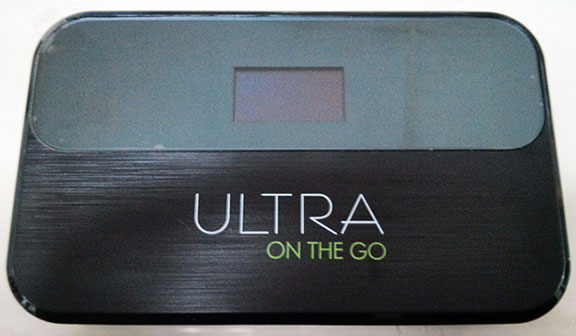




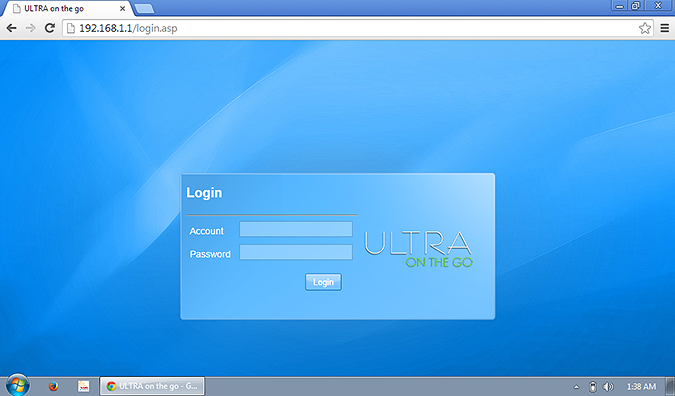

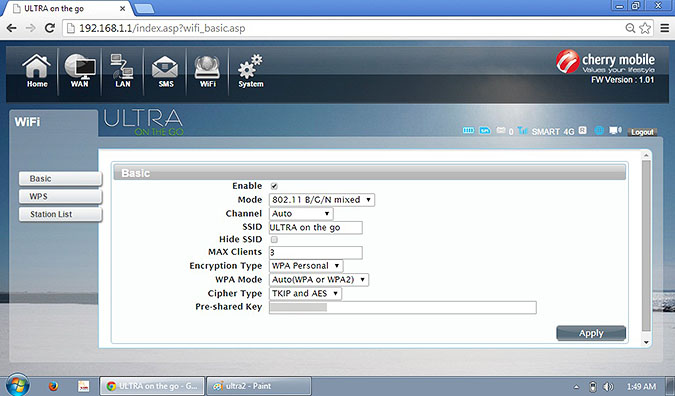
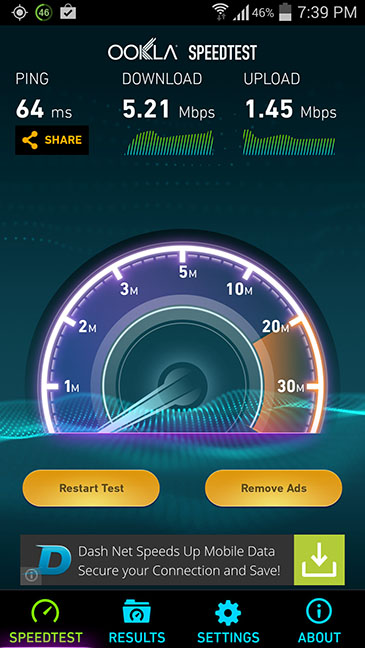






Saang branch ng cherry mobile po kaya meron ngaun nito? Within metro manila po.
bought mine yesterday at Sm manila.I got problem connecting using globe LTE SIM. the router can’t connect to the APN even the configuration is ok.
fuck this device! Cant connect TM sim and cant receive inbox and send message on menu,,, i learn my lesson now,,
I wont buy cherry mobile product again
is it workjng with sun sim card?
for me not worthit..
Conz,, using smartbro sim the device always search for a network..
Only works regular smart sim and sun broadband
Cannot connect using globe or tm sim my Apn settings are perfect
Cannot send and recieve inbox .. You have to pull out the sim to register LTE 50 …